You will receive update access only if your purchase is valid and verified.
Visit CFX.re Keymaster
Go to the CFX.re Keymaster Granted Assets and log in using the same CFX account used to purchase the script.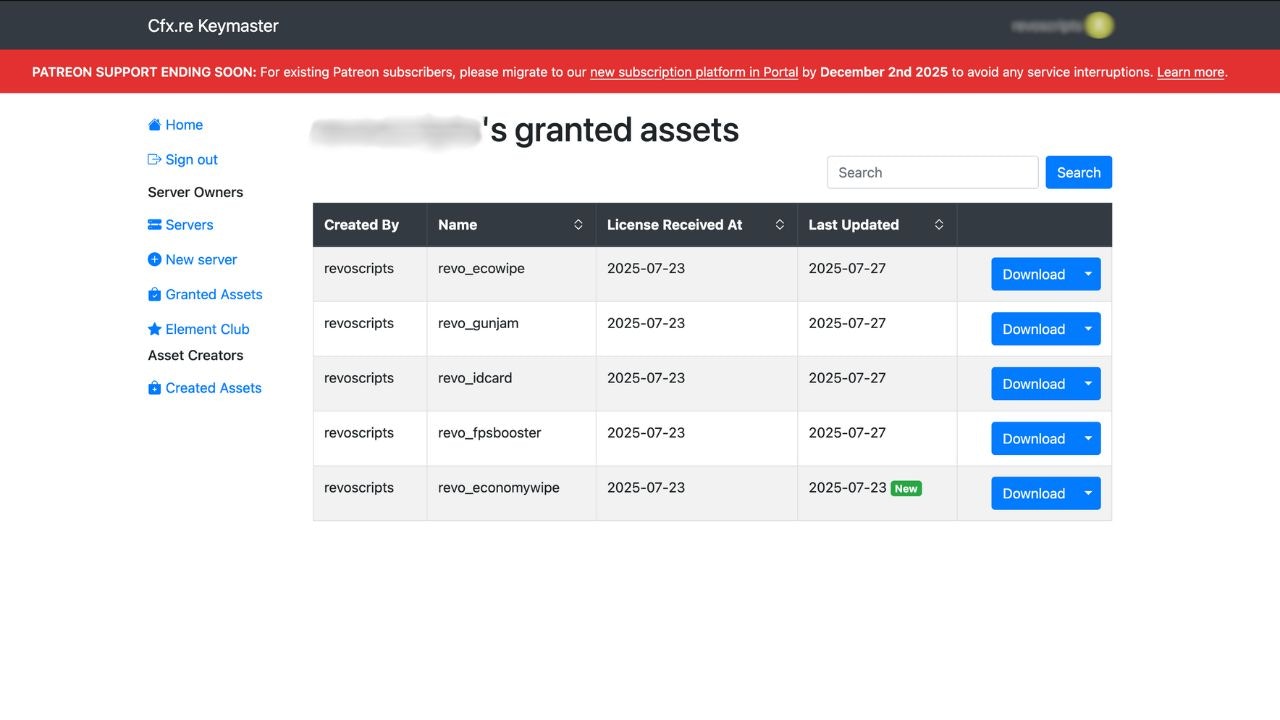
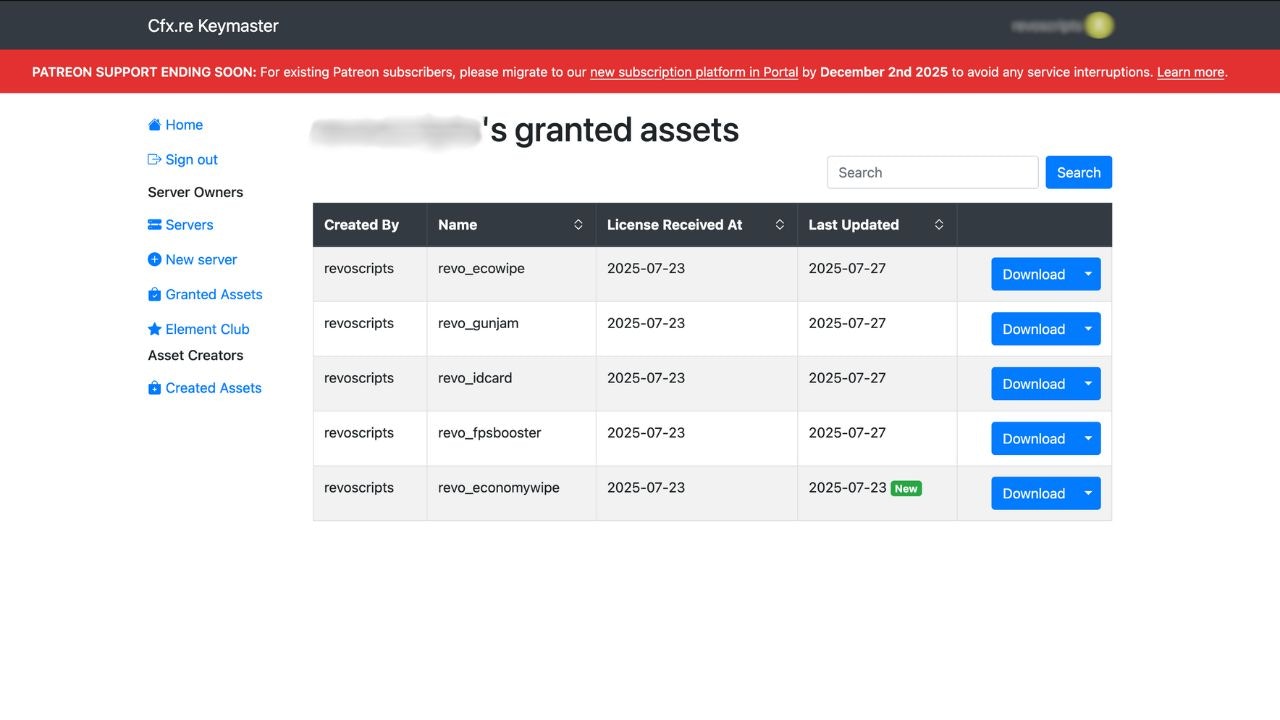
Download the Latest Version
Locate the script you want to update in your granted assets and download the latest available bundle.
The latest version will always be available in your asset grant. There’s no need to repurchase.
Replace the Old Script
- Unzip the newly downloaded script bundle.
- Open your server directory and navigate to the
resourcesfolder. - Delete the old version of the script folder.
- Move the new script folder into the
resourcesfolder.